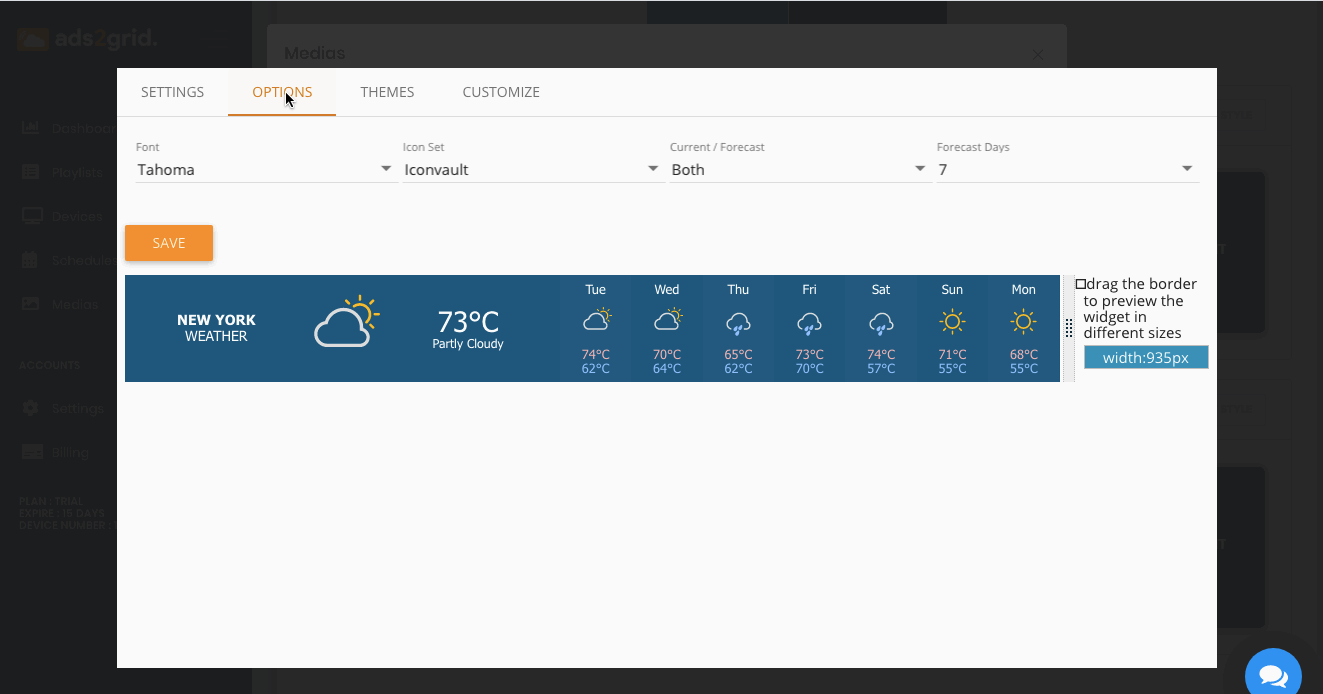They say that the weather is unpredictable but, with the Weather App you can have a vision of what it may look like.
Adding the Weather App in your playlist will enable you to see current, weekly, and hourly weather conditions for the locations of your choice.
To get started, The weather app is available on the Media options, when building your Playlist. Thus, you can only set your Weather App once you are ready to build your Playlist.
Adding the Weather App to Playlist:
Build your playlist. Click the link on how to build the playlist.
Then, click Add Content, a pop up will show you various types of media, choose the Weather app. (See below Video)
Configuring the Weather App
Name your Weather App in the “Label” field.
Click the Open Weather Configurator
Enter the location for which you’d like to display the weather.
Select Option to customize the Font, Icons, Forecast options, and the Number of days to forecast.
Select Themes and choose your Theme Type from our pre-loaded library.
Select Customize to customize the app to your preference. Save.
If you added multiple locations, select a transition interval to indicate how long you would like each location to display.
Adding the Weather App
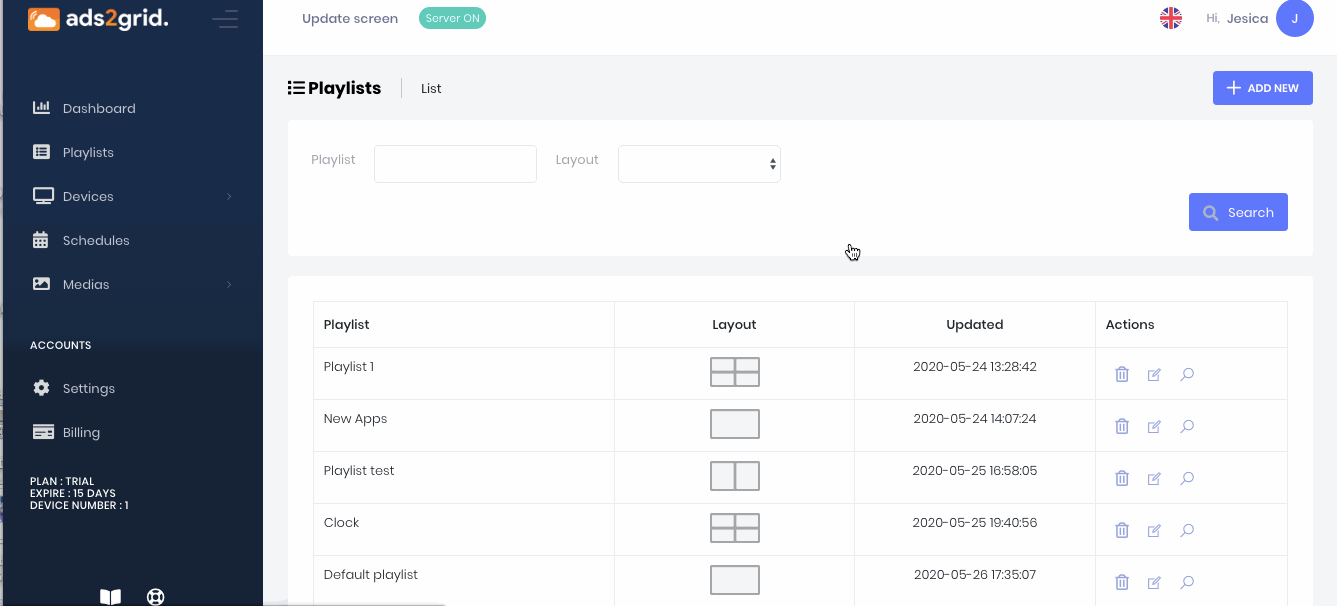
Customizing the Weather App