Display your Google Slides presentation from the small screen to the big screen, anywhere in your workplace or classroom.
Setting up Google Slides
Navigate to the Playlist section from the main dashboard.
Click “Add Content” and select the Google Slides App from the media pop up.
Then, give the app a name in the “Label” field.
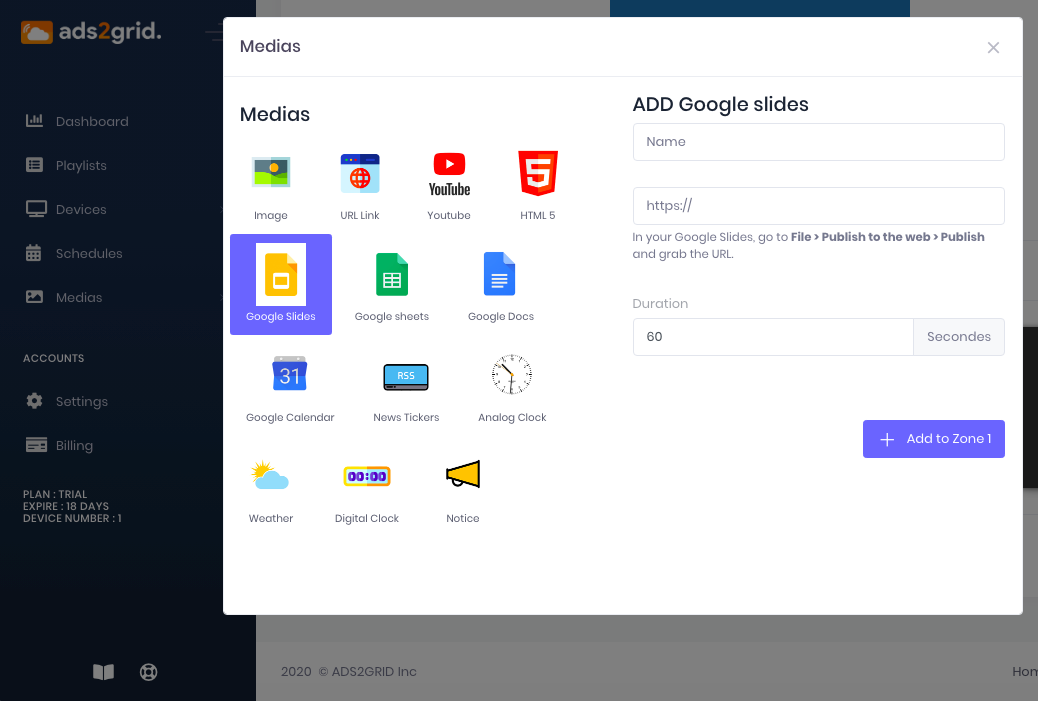
Next, copy and paste the URL of your google slide presentation.
Here’s how to locate your slideshow URL:
Open a different window for your Google Slide Presentation. From Google Slides, go to File > Publish to the web > select “Publish“.
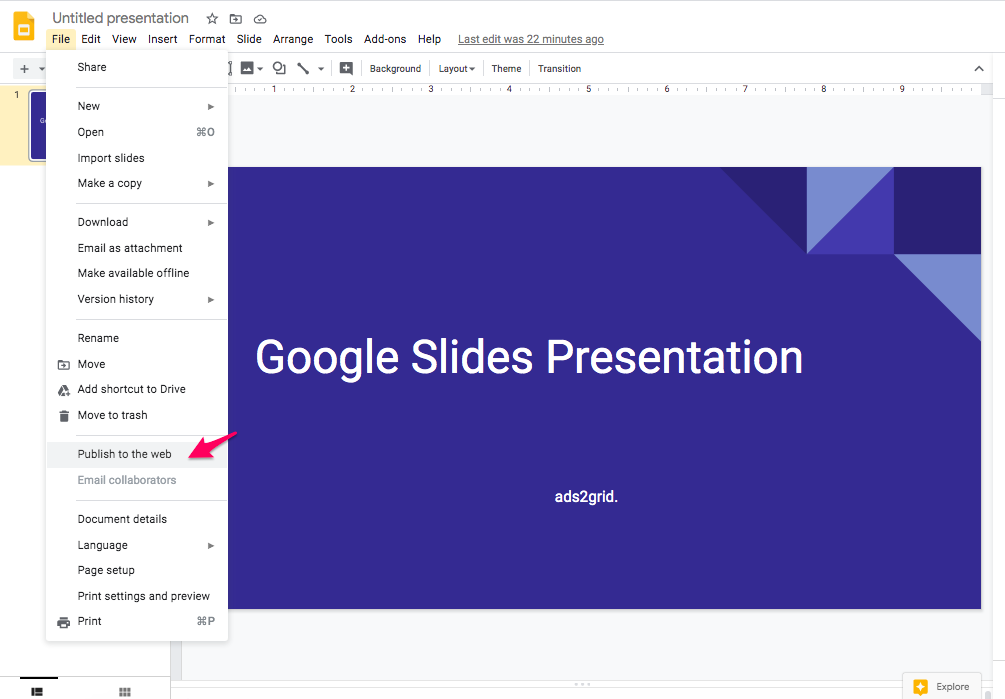
Copy and paste the URL into the Google Slides App details section as seen below.
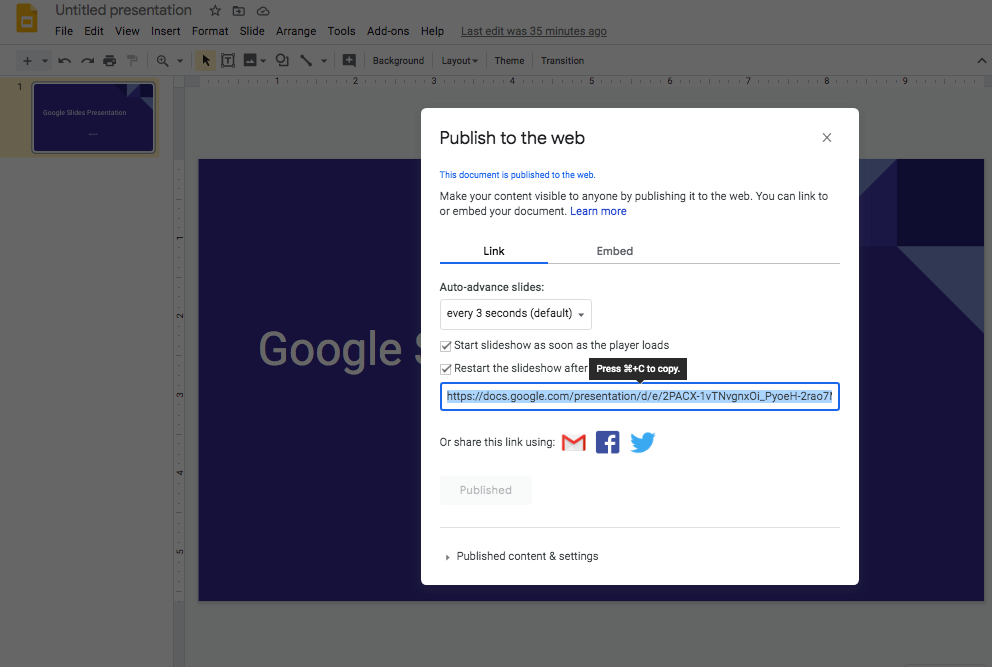
Once pasted, Set the playlist page’s fixed “Duration” on the field, then, click Add to Zone.
And it’s ready! You can preview your Google Slides before you display it on any of your digital displays. (Watch the video)
