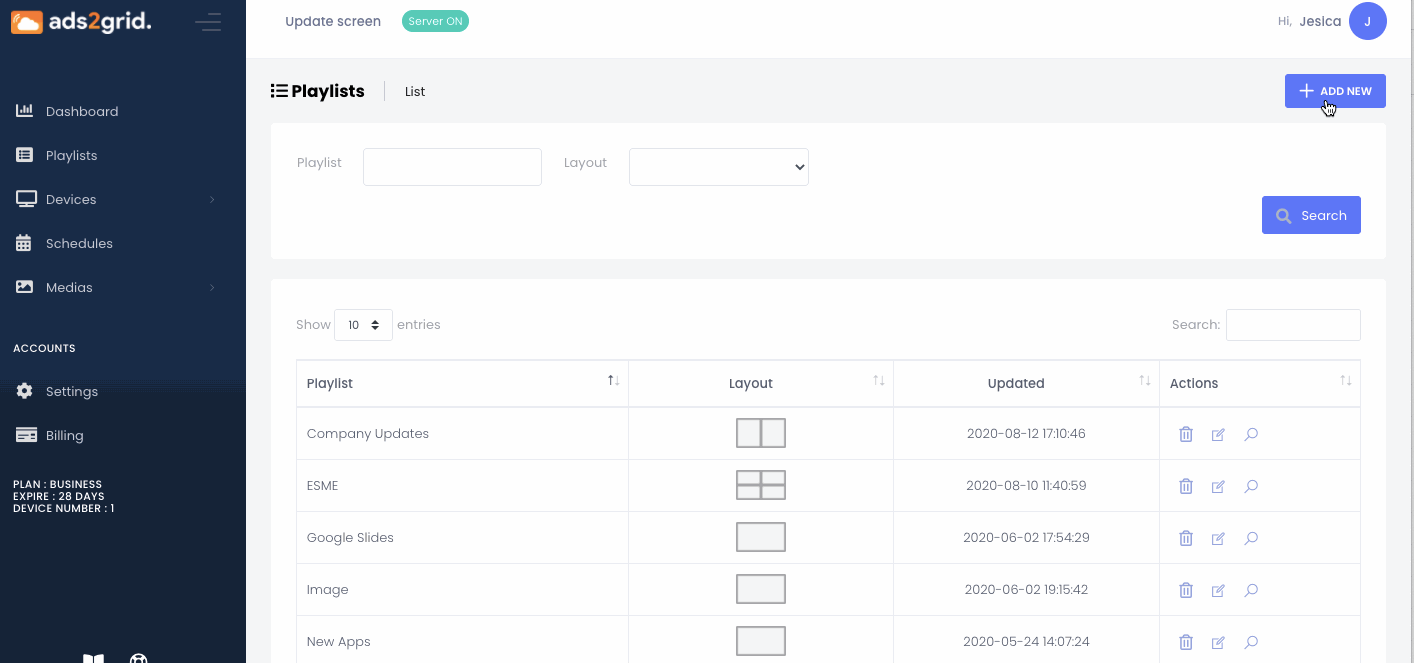With Ads2grid, you can display all your daily online news with RSS app.
What is RSS feeds for?
RSS feeds, or Really Simple Syndication, is a way for people who publish content online to notify possible readers that new content is made available. So instead of having to actively go and visit the sites of your interest to find out if there are any updates, the RSS alerts you when a website has been updated without you having to do anything.
RSS also allows you to syndicate content from many www sites. Essentially, all of the content you’re interested in can be tracked and personalized for you in one place.
Here’s how to add the RSS App
You can create the RSS App from the Playlists, then, follow the steps below- don’t worry it’s pretty easy;
- First, click Add New, a pop up will show you various types of media, choose the RSS Icon. (See below Image)
- Second, give your app a name in the “Label” section.
- Third, paste RSS URL you wish to display
Once you’re done, click “Add to Zone 1” Your RSS feed is now ready to preview, and you can edit it from the panel on the left side if needed.