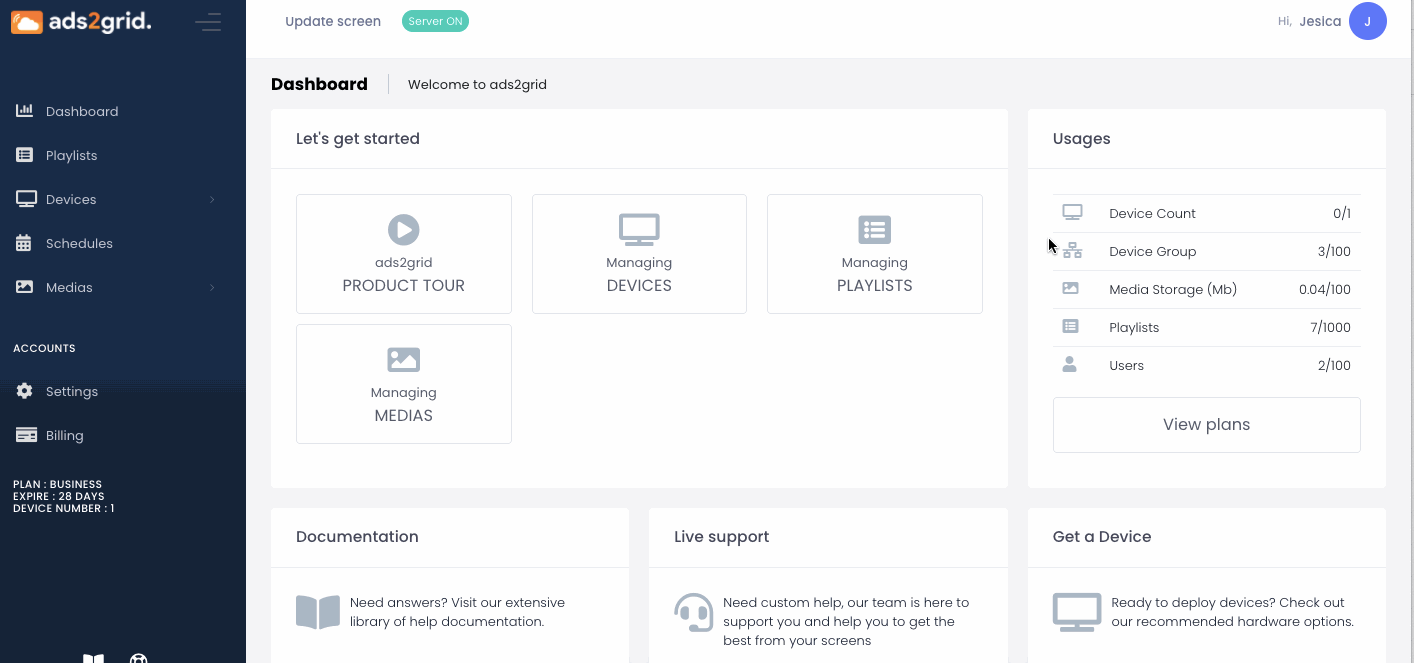Notify your audience about the important things with the Notice App.
Our Notice App lets you develop engaging messages to share on your displays. You can customize your message with an image, gif, or icon.
Here’s how to add the Notice App
You can create the Notice App from the Playlists, then, follow the steps below- don’t worry it’s pretty easy;
First, click Add Content, a pop up will show you various types of media, choose the Notice Icon. (See below Image)
Second, give your app a name in the “Label” section.
Third, choose your desired image, you can customize it by either uploading your own image or, you can choose from our Library or, you could also do an Image search.
Fourth, paste the link of the engagement you wish to display;
And lastly, the option to add Duration will appear, enter how many seconds you wish to display the engagement
Once you’re done, click “Add to Zone 1” Your notice is now ready to preview, and you can edit it from the panel on the left side if needed.
Notice Icon:

Watch the video below on how to add the Notice App: