With ads2grid you can input custom code to create a custom content and display on your device.
Here are the easy steps:
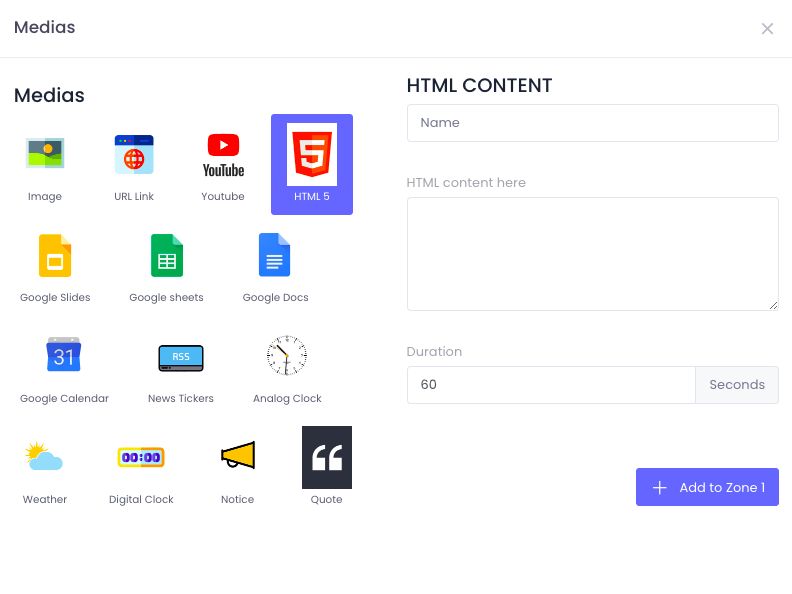
- To get started, go to Playlist and click “Add Content”
- Choose HTML icon
- Fill out the details:
- Name
- Add the HTML code
- Duration
- Click Add to Zone
- Click Save or Save and Publish
