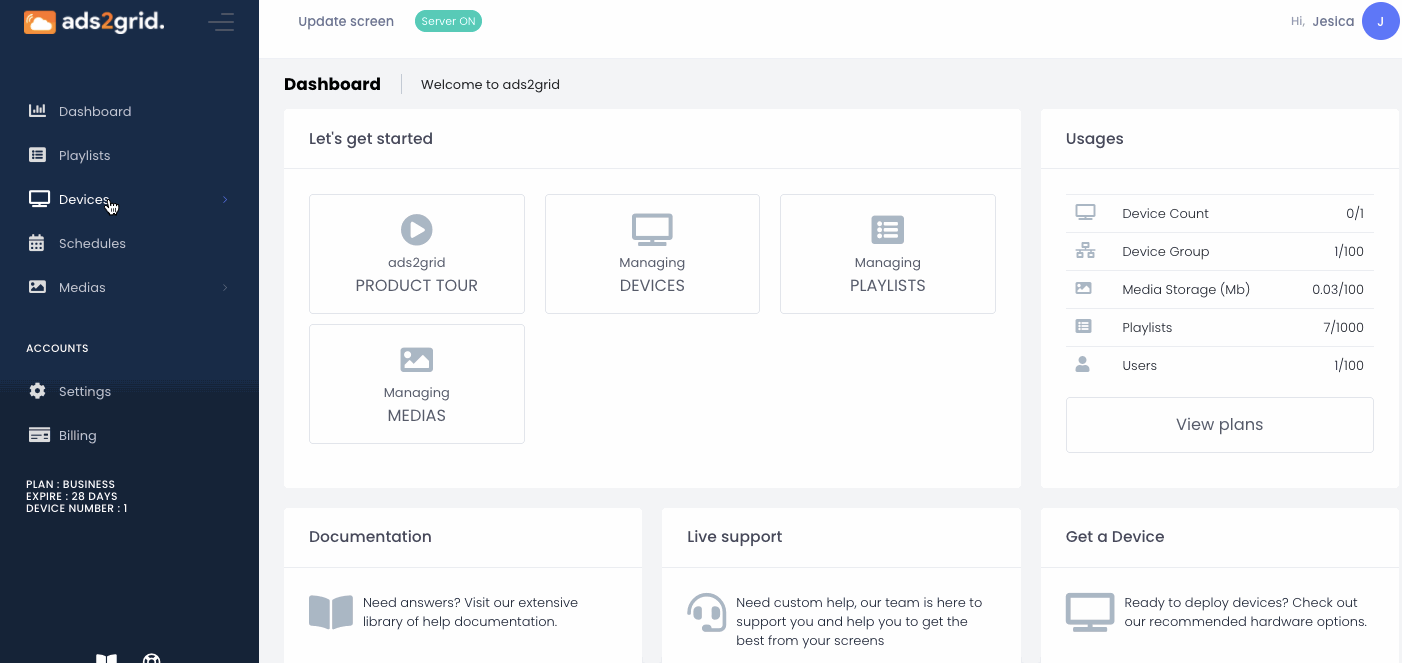Ads2grid can be paired to a computer, tablet or appliance that has display and powers the signage visuals
Compatible in:
- Web Browsers
- Display browsers
- Android Box or ChromeBox
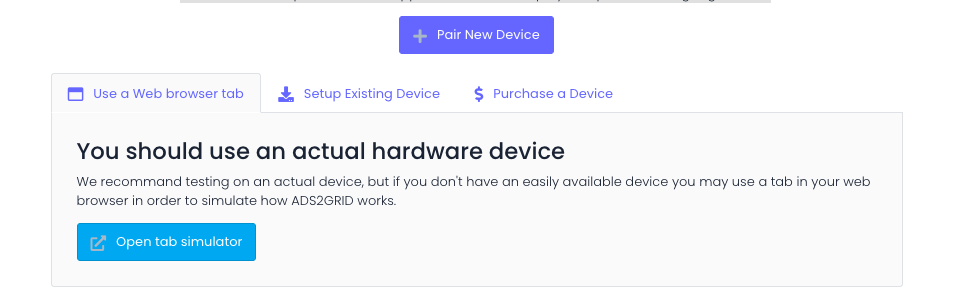
STEPS:
Pairing the Device
- Download the Ads2Grid app to your device from the Playstore or Apple Store
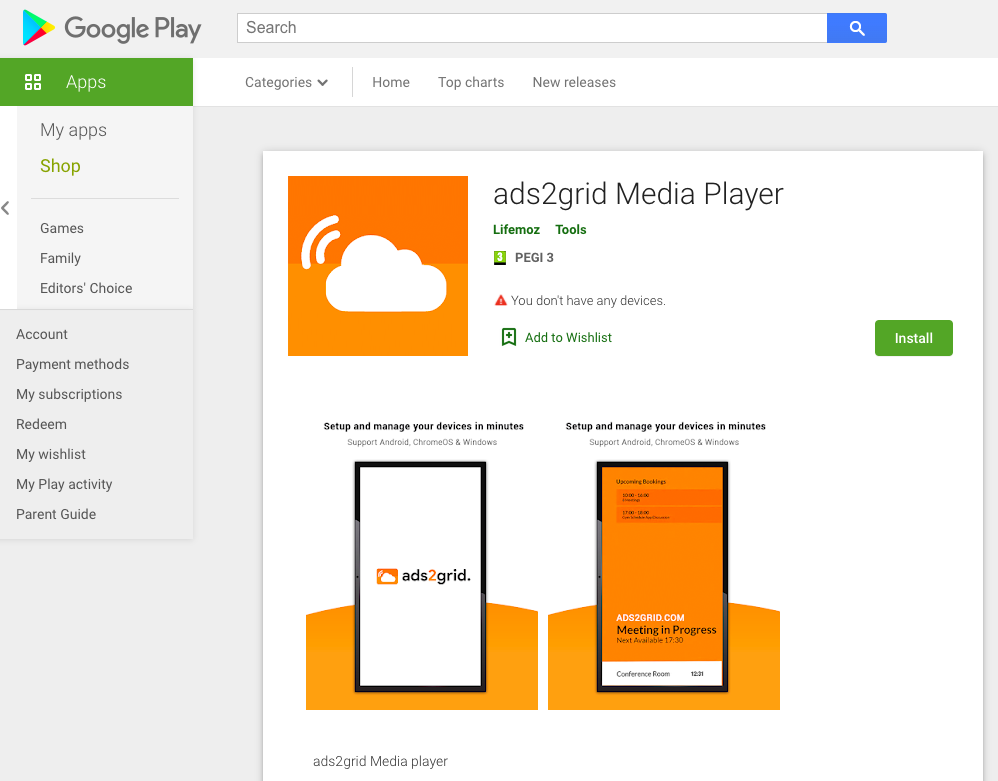
- 1- Open the app. A six-digit code will be generated.
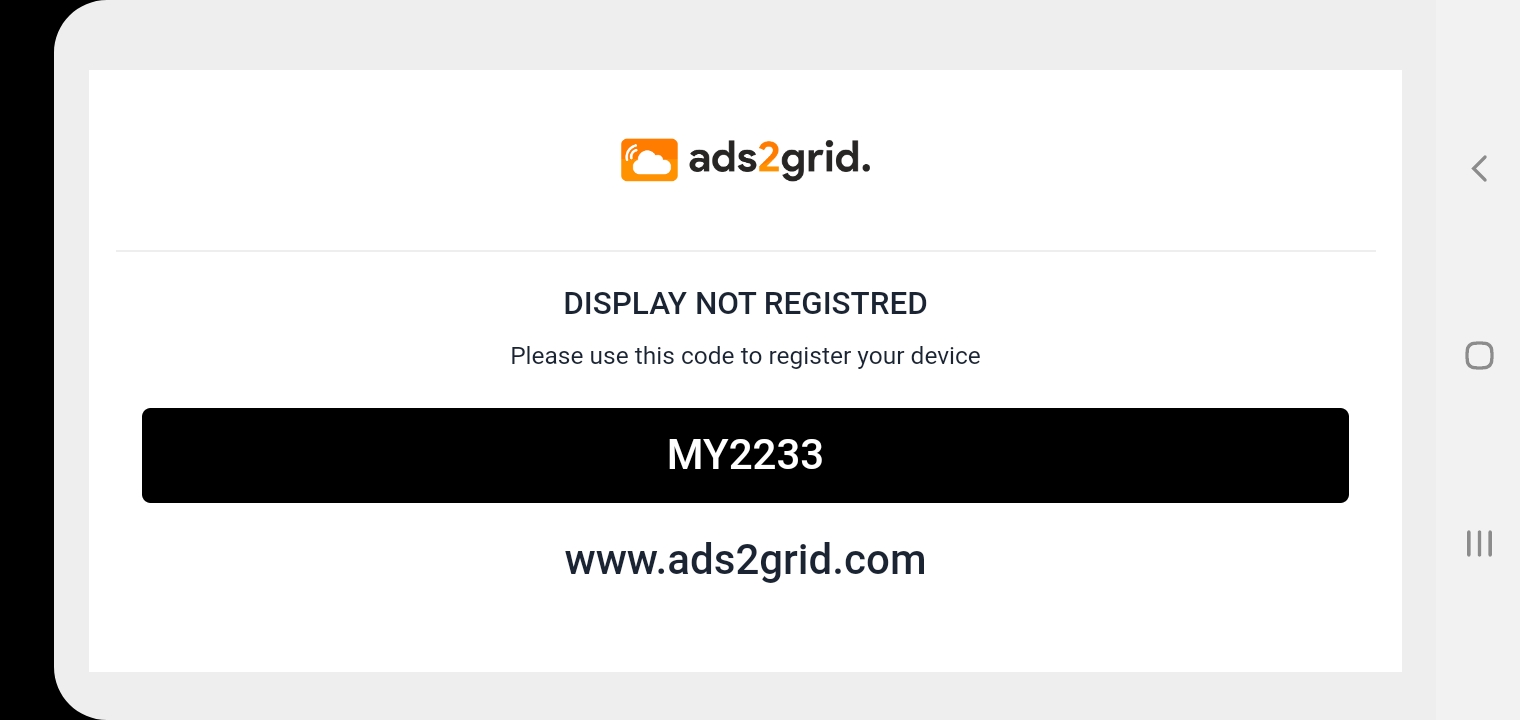
- 2- Go to your Ads2grid Dashboard, Go to Device settings.
- 3- Click Add new or Pair new device button.
- 4- Name your device, and enter the pairing code you see on your device.
- 5- Save.