Testing and Demo:
A quick way to test or do a demo with Ads2grid as a start (if you do not have signage hardware or TV yet) is to use a Progressive Web Application device that has a compatible browser like Firefox, Chrome, or Edge. (Safari and other browsers are not supported.)
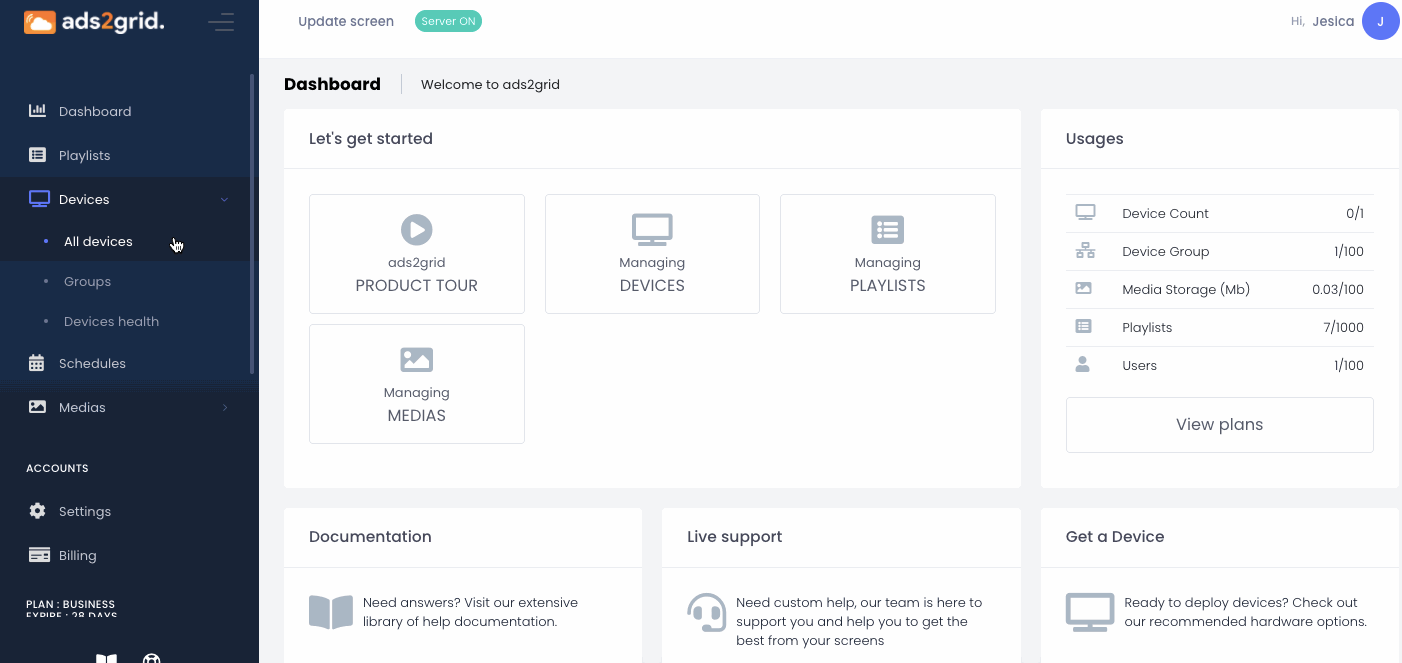
Browser App
Launch the Browser app. A pairing code will be presented and enter the code on the Ads2Grid Device settings to set up and pair.
Once paired, you will be able to control what the browser displays as if it were a physical device attached to signage hardware or TV. You only need to pair once, and you can use the same URL to display the same playlist.
Supported Browsers:
- ChromeOS
- Windows 10
- Android
- MacOS
- Linux
