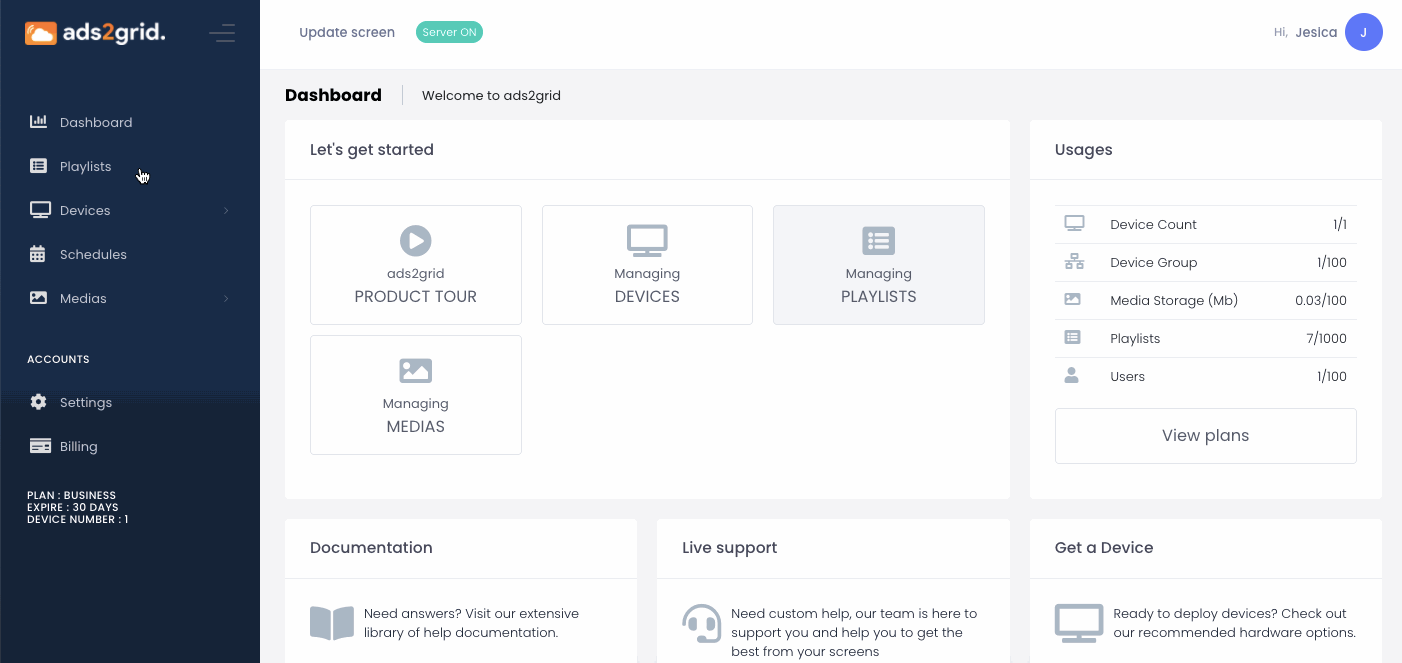How to quickly preview your Playlist?
On your Dashboard, go to your Playlist either at the right hand side Menu or Playlist icon on your Dashboard.
Choose the Playlist you want to view.
Click the Preview button, it will open a new window showing a preview of how it would display on your devices.