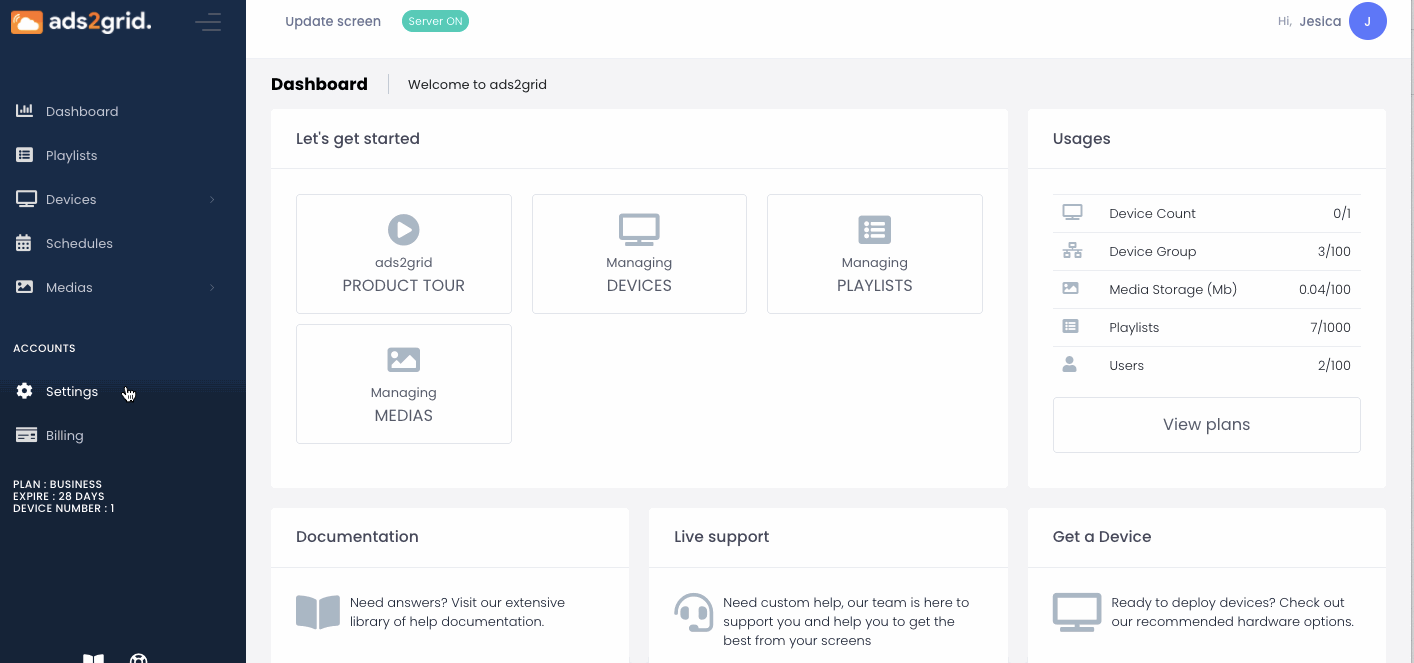To change and add your logo here are the easy steps:
- Go to your Settings Menu
- Click Logo
- Click choose Image
- It will direct you to another page to choose the logo file.
- You can choose from your files, or add a new file, from ads2grid media library or you can do a file name search.
- Confirm and add
- Tick save logo to turn on
- Save